Import points
Geodesy Transform allows you to import points from text files using Import points dialog.
1. Click "Points -> Import from TXT"
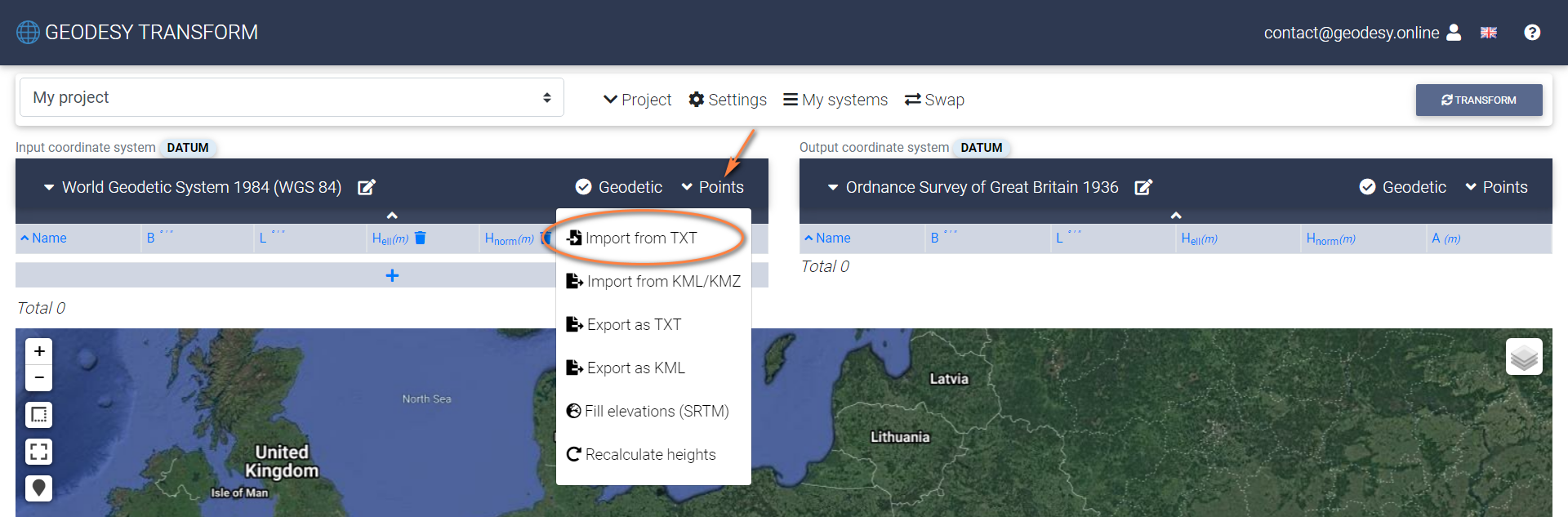
2. Choose file and specify Columns delimiter, Decimal symbol and Digit grouping symbol according to text file format, e.g.
- Columns delimiter ','
- Decimal symbol '.'
- Digit grouping symbol is empty
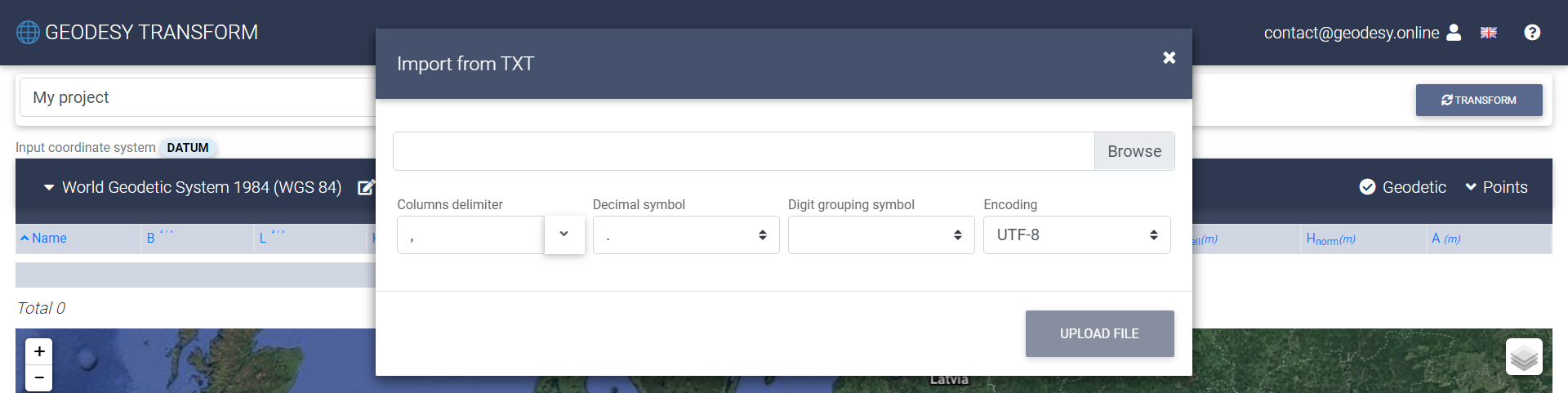
3. Click the "Upload File" button. Import points dialog will show you preview results and suggest more options to configure.
Change columns order and units according to the text file format. Preview results are updated automatically.
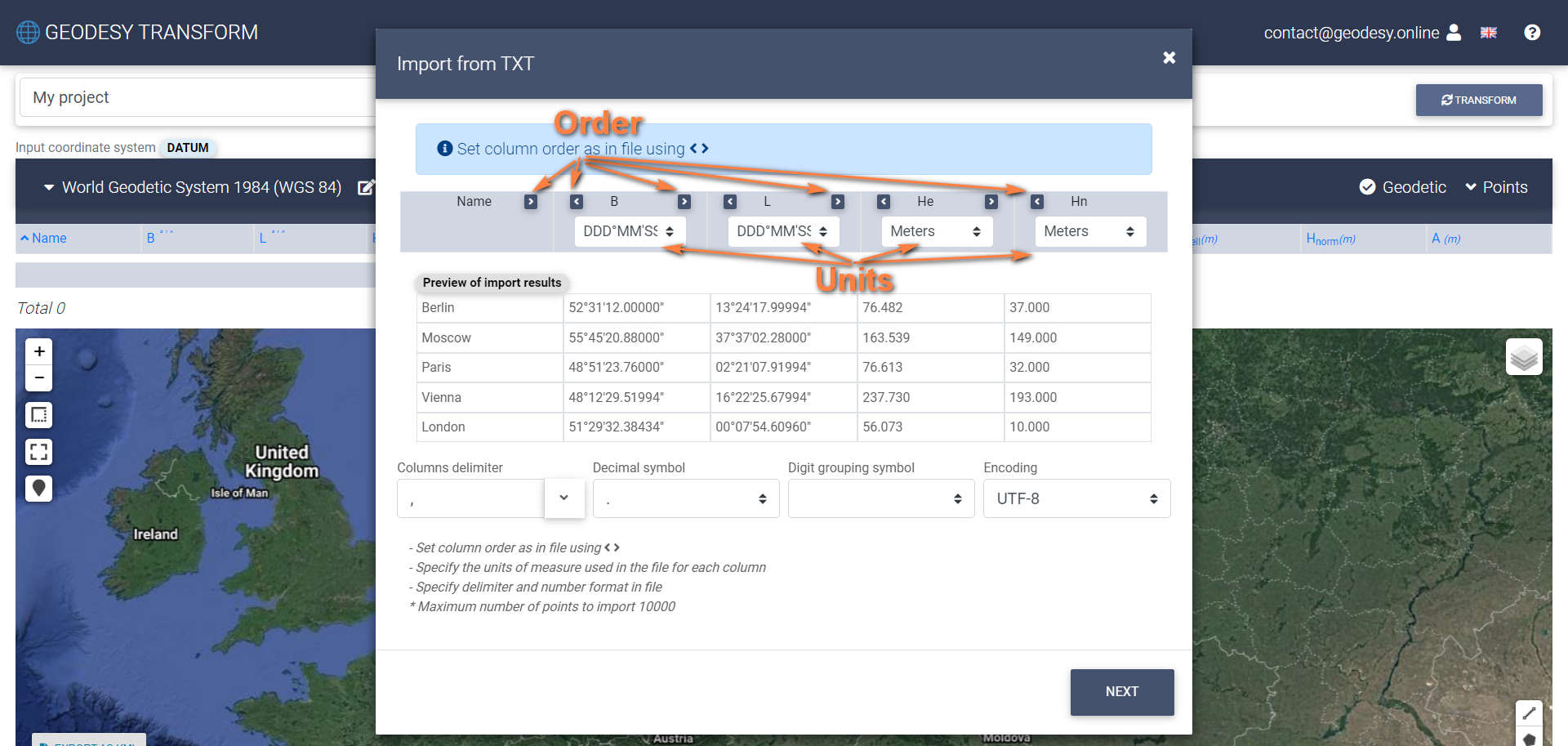
Download text file example.
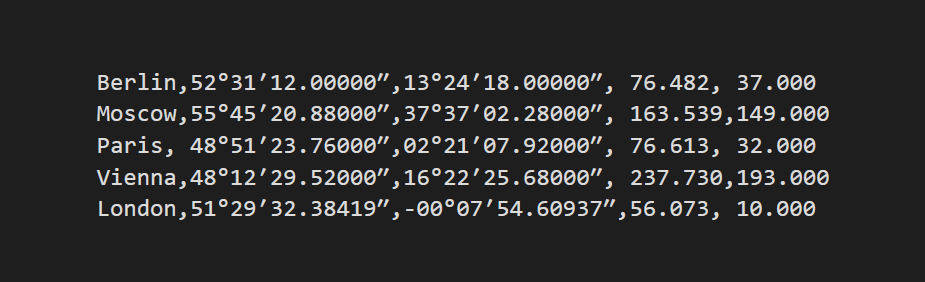
5. Click 'Next' to add coordinates to the table.
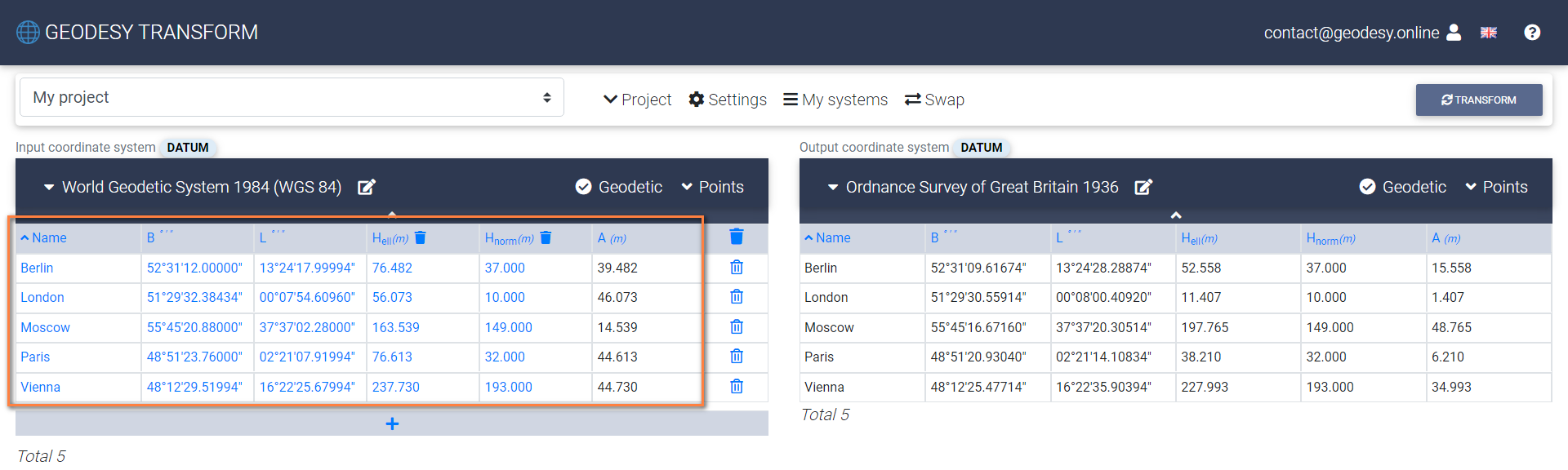
For further information, or for any questions, you may contact us at [email protected]